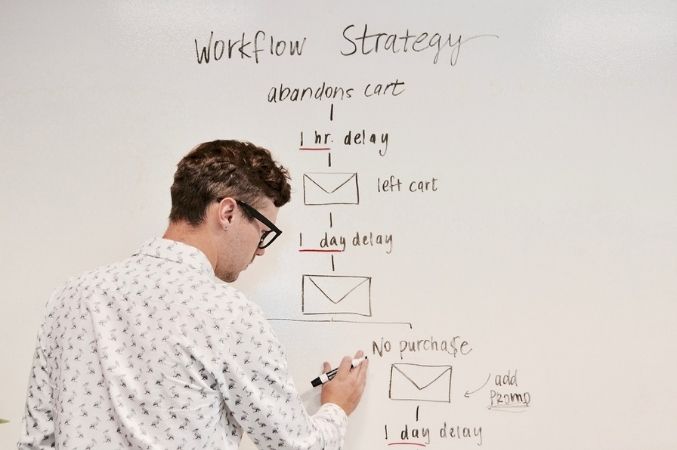ConvertKit introduced a FREE PLAN which allows you to register and be able to create sign-up forms and landing pages, but also broadcast feature unlocked for 100 subscribers, without paying a dime.
If you have just launched your blog and thinking about to grow your audience i.e. increase number of email subscribers, this is the perfect time to consider registering for ConvertKit Free Plan with no strings attached.
The Internet is overcrowded with bloggers recommending ConvertKit.
There is a reason for that – ConvertKit proved to be the best optimized email solution for bloggers. Not too complicated, not too simple. Almost a perfect fit for what you need.
Similar to other popular email solutions like Mailchimp, MailerLite, etc. ConvertKit now offers a free plan that will allow you to start for free with a certain number of subscribers.
Their first paid tier starts with 29$/month and it is an upfront cost that not each blogger could afford, especially those who are just starting out and not being profitable yet.
But, that is not the case anymore.
What it is Included With ConvertKit Free Plan
If you sign up for ConvertKit free account you will get all the features of ConvertKit landing pages and forms available on the new free plan:
- Sending emails and broadcasts to 100 subscribers for free
- 25+ beautifully designed templates for many use cases including products, ebooks, podcasts, videos, and more!
- Custom domains: bring your own or use one of our ck.page domains.
- Beautiful photos from Unsplash, all yours to use for free!
- Dynamic forms to gather any information from your subscribers as tags and custom fields.
- Fully mobile responsive so they look great on all devices.
- Thank you pages to get your subscribers to take the next step. (Coming soon!)
- Customizable incentive and confirmation emails to give away a lead magnet.
How to Sign up for ConvertKit Free Account
In order to get free ConvertKit account simply go to this link and sign up for the Free Plan.
It is recommended to sign up with your website domain email, not your personal Gmail for example.
How to Create a ConvertKit Form and Grow Blog Subscribers
Once you are done with the registration you will be redirected automatically to Landing Pages and Forms page. Right after you sign up, there is a beautiful explainer video on how to create a ConvertKit form, how to embed it in WordPress and how to use this form to send freebies to your subscribers in exchange for their email address:

How to Use ConvertKit Plugin in WordPress
Using ConvertKit plugin in WordPress is pretty straightforward process. You first download the plugin, install and activate it. There is a very good instruction guide on how to set up ConvertKit plugin in WordPress.
This guide explains how to add the subscription form after the end of each post, how to assign a specific form to each Category automatically and finally how to add a ConvertKit landing page to your WordPress website.
Here is a video that demonstrates all available settings in the ConvertKit plugin:
If your WordPress theme does not have the “After Entry” plugin mentioned in the video, than you may consider using the free plugin Add Widget After Content available in WordPress plugin repository.
How to Embed ConvertKit Form in WordPress
Once you have completed designing and configuring your ConvertKit form, there are several approaches how to embed it in your web site:
- Using JavaScript (the instruction guide is here)
- Using HTML (see the example of embedding form in Weebly)
- Sharing the form as link, hosted by ConvertKit
- Using a shortcode directly in a post or page, supported by the ConvertKit WordPress plugin.
Is ConvertKit Free?
Yes, ConvertKit is free if you want to create sign up forms and put them on your website to collect email addresses in exchange for a freebie or incentive bonuses, and emailing up to 100 subscribers.
You have this functionality provided by ConvertKit for free, so for example when a visitor subscribes to your form, he gets the freebie delivered to his mailbox. You can have up to 100 subscribers for free.
How Much Does ConvertKit Cost?
ConvertKit costs zero dollars if you want create forms and landing pages and put them on your website to collect visitors email addresses, and sending emails up to 100 subscribers.
If you want to use advanced features like visual automations or want to broadcast to more than 100 subscribers, then the next move is to upgrade your plan and that is 29$/month if you have up to 1000 subscribers.
Here is their pricing plan:

When to Upgrade From Free Plan to Paid Plan
Signing up with ConvertKit free plan makes sense because you have opportunity to collect email addresses by placing sign-up forms and landing pages on your blog and building an audience of up to 100 free subscribers. This is a reasonable number of subscribers you can use to learn a little more about them, listen to what they need, create high quality and laser focused content, and finally start promoting products to them.
Although some advanced features like visual automations do not come in the free plan, this is pretty solid start for a new blogger who would want to reduce the upfront costs.
And it is not something odd, because not all of us have the money to cover this cost (29$/month) while still developing their blog and not being profitable.
ConvertKit is not for every blogger. There are many other email solutions out there, like MailChimp for example.
ConvertKit is a bit different than others. It is created for creators. For people who create and sell products and make a living online.
If you have a good blogging strategy, if you plan to do affiliate marketing or sell your own products on your blog, then it is absolutely worth the consideration.
And let’s get back to the question. When is the right time to switch from Free Plan to Paid Plan?
If you are just getting started with WordPress or you have just launched your blog, then:
- Have at least 15-20 high quality blog posts with no less than 1000 words each, related to a subject of your interest (with other words a “niche”)
- Investigate what could be the biggest pain related to your niche and what could be of biggest interest to your potential blog readers.
- Write a free ebook that will solve that pain.
- Create a ConvertKit form or landing page and start exchanging the e-book for emails.
- Continue writing high quality blog posts in the meantime.
- Research for affiliate networks that offer products related to your niche. Sign Up and carefully choose products that you personally believe will help your readers. Write honest reviews for some of them. Share your opinion, provide pros and cons. Try to identify yourself with your readers.
- Once you have a solid number of subscribers, let’s say 100 is a good start, then perhaps it is a good time to upgrade your plan.
- Since your subscribers previously signed up for your freebie that solved part of their problem, now it is time to extend support by providing additional helpful information
- Start promoting your articles without being invasive. Just do that normally as you would usually do when talking to your best friend.
This is not a recipe for success. Just ideas to start thinking about.
But, if you are persistent and doing experiments and learning by doing trial and error, then you will find what works for you. Then, just continue improving – take out what does not work and do more of what works.
Ready to start with ConvertKit? Click this special promo link and get your FREE ConvertKit account + 100 subscribers to broadcast unlocked!
Is this information helpful to you? Please comment below.